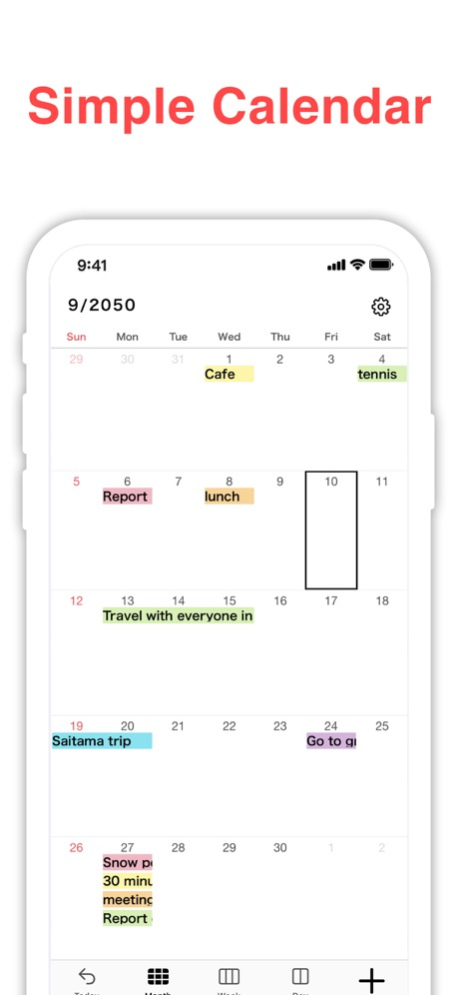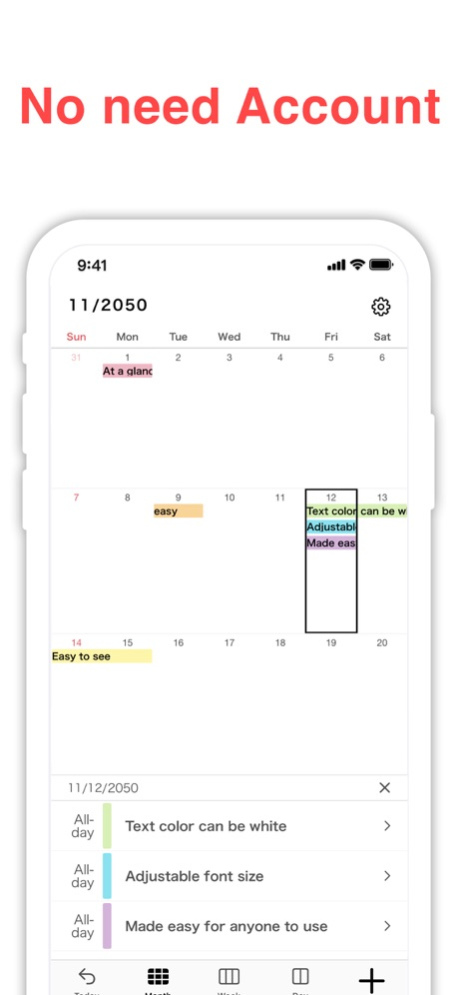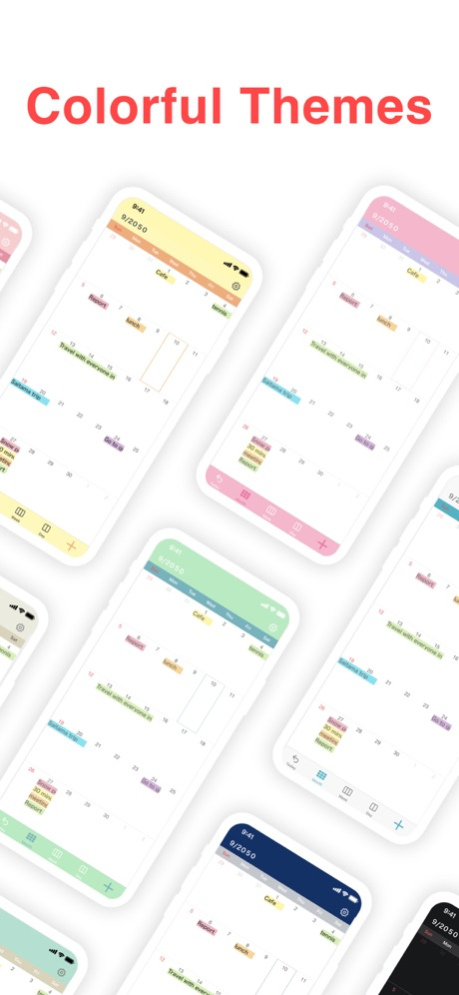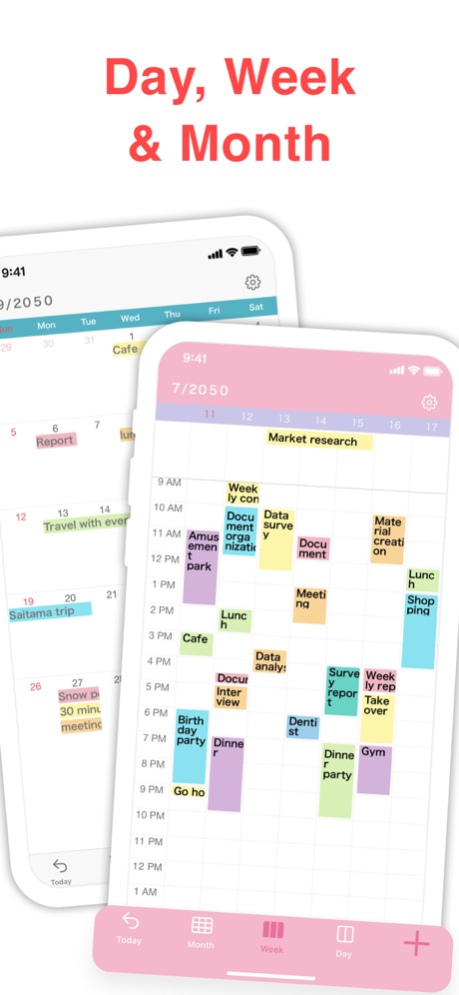N Calendar: To Do Planner 2.5.1
Free Version
Publisher Description
N Calendar is the most simple and easy-to-use Calendar app ever!
You don't have to need a calendar account. You can use this app without some calendar service!
It's perfect for those looking for a minimalist calendar app focused on functionality instead of extra (and sometimes unnecessary) features.
[Functions]
· No need account
· 15 theme colors
· 6 size widgets
· Font size adjustment (10 sizes)
· Weekly calendar display
· Supports daily calendar
· Color coding by 15 colors
· Passcode
· iCloud backup
[Function Details]
■ No need account
This app has original database. So you don't have to prepare some calendar accounts.
You can use this app right now!
■ Adjust font size
You can choose from five font sizes of extra-small, small, medium, large, and extra-large.
You can also pick between light and bold font, to make prioritized events pop up better.
■ Monthly, weekly, and daily calendar
With one tap at the bottom of the screen, you can switch between monthly, weekly, and daily display.
■ Color coding
You can manage events clearly by color coding them. You can choose label colors from 15 colors.
■ Secure passcode lock
You can lock the app with a password securely, if you don't want people to see your calendars. Of course, it corresponds to Face ID, Touch ID as well.
■ Notification settings
You can set up notifications for scheduled events, at the event time and also 5 min, 15min, or more prior to the event so you don't miss important plans!
【Help/Inquiries】
Please visit "Help · FAQ" from the setting screen of the app. If this doesn't help, please contact us through "Inquiry / feedback" from the setting screen. We can respond to you much quicker this way, so please do so instead of asking us questions in the app review, since it takes a while for those to be reflected onto the page.
Dec 20, 2023
Version 2.5.1
Bug fixes and improvements.
About N Calendar: To Do Planner
N Calendar: To Do Planner is a free app for iOS published in the Office Suites & Tools list of apps, part of Business.
The company that develops N Calendar: To Do Planner is Komorebi Inc.. The latest version released by its developer is 2.5.1.
To install N Calendar: To Do Planner on your iOS device, just click the green Continue To App button above to start the installation process. The app is listed on our website since 2023-12-20 and was downloaded 0 times. We have already checked if the download link is safe, however for your own protection we recommend that you scan the downloaded app with your antivirus. Your antivirus may detect the N Calendar: To Do Planner as malware if the download link is broken.
How to install N Calendar: To Do Planner on your iOS device:
- Click on the Continue To App button on our website. This will redirect you to the App Store.
- Once the N Calendar: To Do Planner is shown in the iTunes listing of your iOS device, you can start its download and installation. Tap on the GET button to the right of the app to start downloading it.
- If you are not logged-in the iOS appstore app, you'll be prompted for your your Apple ID and/or password.
- After N Calendar: To Do Planner is downloaded, you'll see an INSTALL button to the right. Tap on it to start the actual installation of the iOS app.
- Once installation is finished you can tap on the OPEN button to start it. Its icon will also be added to your device home screen.